SPECTRUM INTERNET® + TV + VOZ
¡No se pierda esta
GRAN oportunidad!

Si tiene un contrato activo con otro proveedor, Spectrum puede cubrir hasta $500* del cargo de cancelación.

Sin Contrato, Módem Gratuito.

Internet $49.99 al mes, Sin Contrato, Instalacion Rapida, Llame Hoy!
Oferta disponible únicamente
llamando al 855-334-9005
Aplican terminos y condiciones


SPECTRUM INTERNET® + TV + VOZ
¡No se pierda esta
GRAN oportunidad!

Si tiene un contrato activo con otro proveedor, Spectrum puede cubrir hasta $500* del cargo de cancelación.

Sin Contrato, Módem Gratuito.

Internet $49.99 al mes, Sin Contrato, Instalacion Rapida, Llame Hoy!
Oferta disponible únicamente
llamando al 855-334-9005
¡ELIJA el Servicio que más le convenga!



MÁS POPULAR
SELECCIONE
para 12 mes*
125+ canales
ESPN, Discovery, CNN, TLC, HGTV, MTV y mas
Sin cargo por cancelación anticipada
PLATA
para 12 mes*
175+ canales
Todos los canales seleccionados más HBO®, Showtime®, NFL Network, Nick Jr. y mas
Sin cargo por cancelación anticipada
ORO
para 12 mes*
200+ canales
Todos los canales plata más NFL RedZone, The Movie Channel, Discovery Family, y mas
Sin cargo por cancelación anticipada
SELECCIONE
para 12 mes*
125+ canales
ESPN, Discovery, CNN, TLC, HGTV, MTV y mas
Sin cargo por cancelación anticipada
MOST POPULAR
PLATA
para 12 mes*
175+ canales
Todos los canales seleccionados más HBO®, Showtime®, NFL Network, Nick Jr. y mas
Sin cargo por cancelación anticipada
ORO
para 12 mes*
200+ canales
Todos los canales plata más NFL RedZone, The Movie Channel, Discovery Family, y mas
Sin cargo por cancelación anticipada

SPECTRUM TV®
Entretenimiento como ningún otro con más canales HD que la competencia.
Miles de opciones a pedido.
Horario estelar a pedido gratuito.
Más de 200 canales con HD GRATIS.
Mira en cualquier lugar y bajo demanda con la aplicación gratuita Spectrum TV.

SPECTRUM TV®
Entretenimiento como ningún otro con más canales HD que la competencia.
Miles de opciones a pedido.
Horario estelar a pedido gratuito.
Más de 200 canales con HD GRATIS.
Mira en cualquier lugar y bajo demanda con la aplicación gratuita Spectrum TV.
Canales de entretenimiento premium que puede ver en cualquier lugar con Spectrum

Canales de entretenimiento premium que puede ver en cualquier lugar con Spectrum
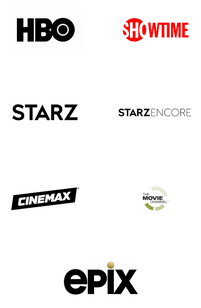
SPECTRUM INTERNET®
Trabaje desde casa, transmita video HD y haga todo lo que necesite con velocidades de Internet increíbles a partir de 200 Mbps (las velocidades inalámbricas pueden variar).
Spectrum le ofrece un módem GRATUITO, un paquete de seguridad GRATUITO y sin límites de datos. Asegúrese de agregar WiFi en el hogar para mantenerse conectado usando múltiples dispositivos.
Spectrum Internet le brinda acceso ilimitado a un sistema de punto de acceso WiFi en todo el país.

¡Obtendrá más que solo internet cuando se registre!

MODEM GRATIS
¡Ahorre aún más y no tendrá que preocuparse por las tarifas mensuales del módem!

SIN TAPA
¡Navega todo lo que quieras, sin preocupaciones!

SEGURIDAD DE INTERNET
Protección GRATUITA en tiempo real contra malware y protección parental sólida para mantener su Internet seguro.

ACCESO A HOTSPOTS
¡Conéctese GRATIS a un sistema nacional de puntos de acceso!
PAQUETES SPECTRUM

para 12/mes
para 12/mes
125+ CANALES

para 12/mes
125+ CANALES
LLAMADAS ILIMITADAS

SPECTRUM VOICE®
Spectrum Voz no tiene contratos, impuestos o tarifas adicionales, ni llamadas interrumpidas. Además, en el caso de una emergencia, el 911 lo encuentra cuando llama desde su teléfono residencial de Spectrum.
¡ADEMÁS OBTENGA ESTAS INCREÍBLES CARACTERÍSTICAS!
Mensaje de voz
Bloque Nomorobo
Identificador de llamadas salientes
Desviar todas las llamadas
Bloquear llamadas no deseadas
Bloquear llamadas anónimas
Bloquear llamadas internacionales
Identificador de llamadas en TV

SPECTRUM MOBILE®
Sin impuestos añadidos
Llamadas y mensajes de texto gratuitos en todo el país
Ilimitado o por el concierto
Conéctese a la red LTE más grande del país y a más de 8 millones de puntos de acceso en todo el país para ayudarlo a ahorrar datos.
Ahorre hasta un 40% en su factura inalámbrica.**
Se requiere Spectrum Internet
Llamadas y mensajes de texto GRATUITOS en todo el país, incluidos Canadá y México Mensajes de texto y el país sin cargo adicional


